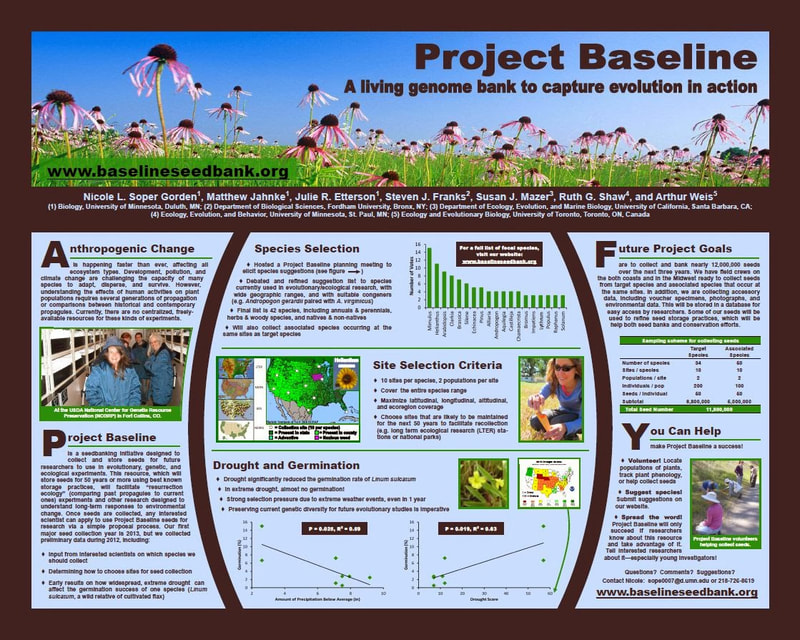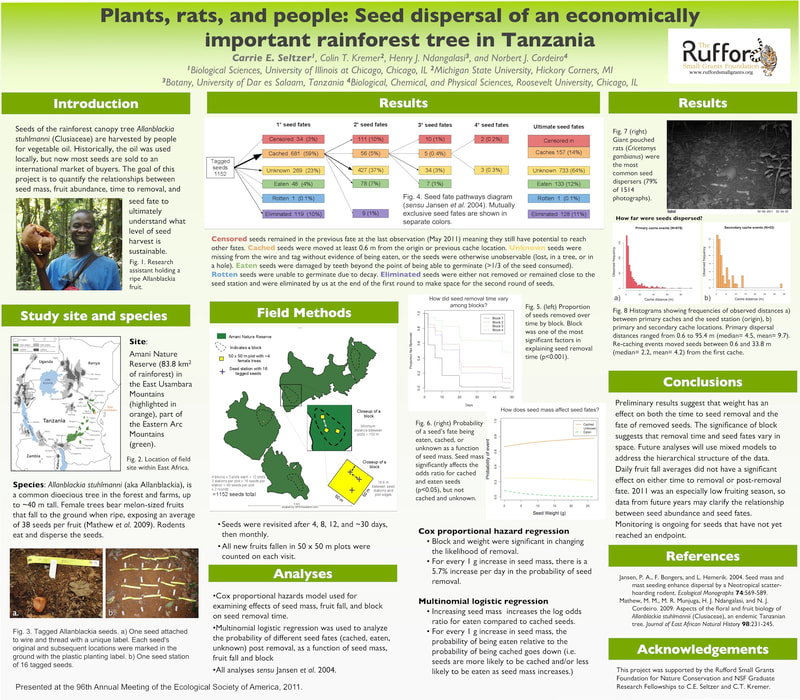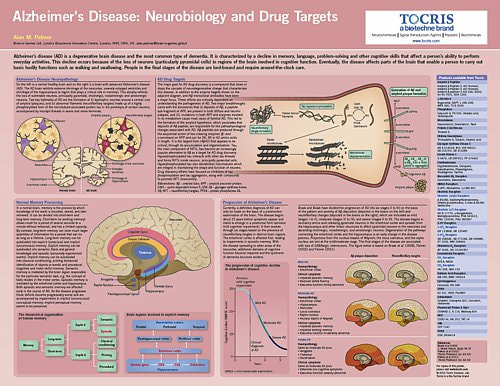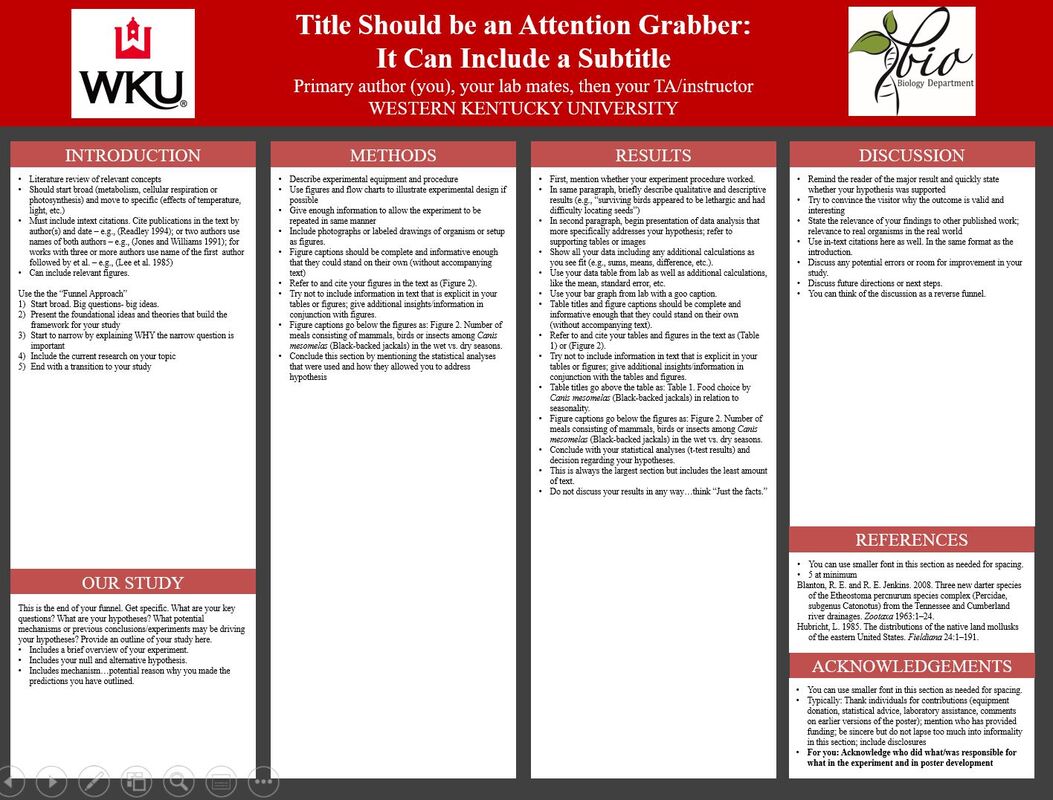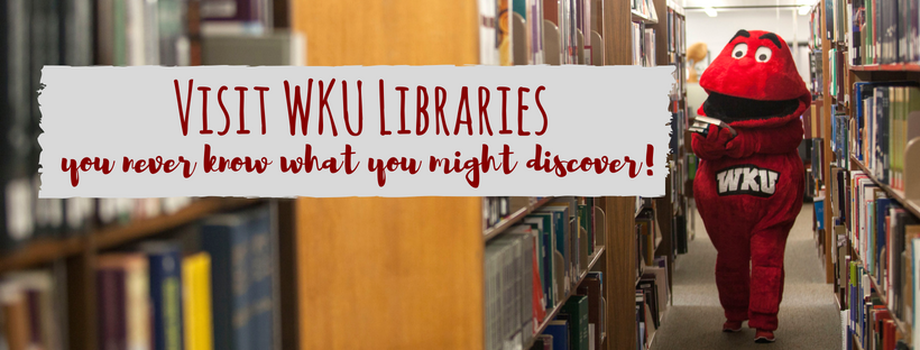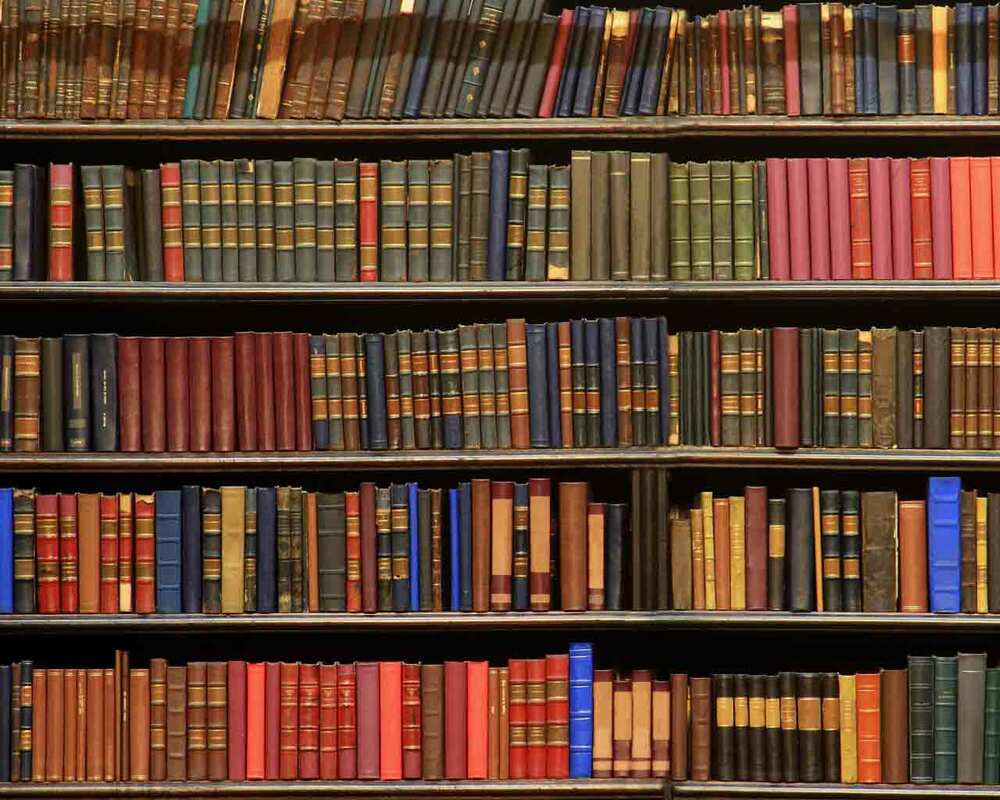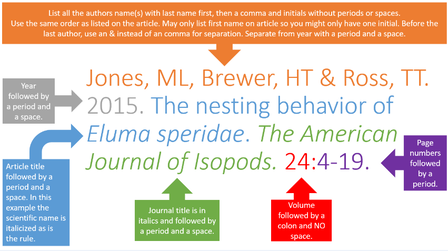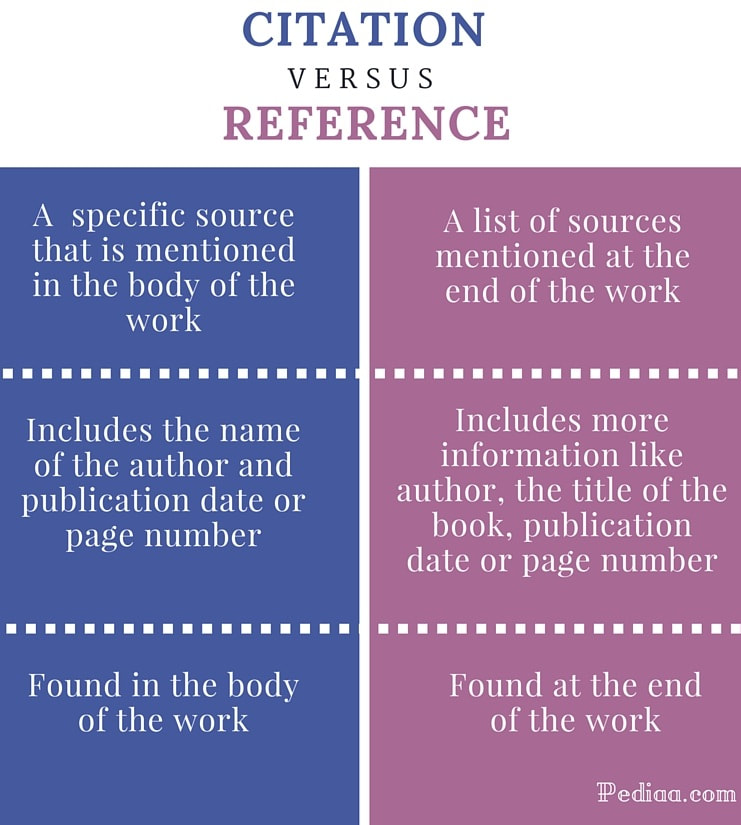Lab 9
We will not meet in-lab for lab 9. Instead, get together as a group and begin to work on your posters. Use the resources on this page and in our resource library to help you. Your primary resources on this page are the poster rubric and template. Each section is outlined below:
I. Review Scientific Poster
II. Poster Construction
III. Finding Sources
IV. Referencing and Citing Sources
V. Submission Guidelines
I. Review Scientific Poster
II. Poster Construction
III. Finding Sources
IV. Referencing and Citing Sources
V. Submission Guidelines
I. Review: What is a Scientific Poster?
It is a form of scientific expression and one way researchers communicate their work with the wider scientific community, Most often, researchers will use the poster format as a way to put their preliminary research together and test the waters of scientific critique. Posters often come before presentations and manuscripts and they are presented at scientific conferences in large halls or rooms. Attendees wonder from poster to poster, get a 5 minute brief from the researcher and then a discussion begins. The appearance/content varies widely by field or lab but they are often produced in PowerPoint and printed as 36x48 (Standard), 42x56, 48x64 or 30x40 posters for display.
You will use your research proposals to conduct your own experiments in Lab 7 and Lab 8. You will then communicate the results of whichever experiment you chose in a scientific poster. A template is available above. The resources below will be available throughout Unit 2 to assist in poster creation.
|
Your poster will be over either your respiration experiment (Lab 7) or your photosynthesis experiment (Lab 8). It will be created in PowerPoint using a provided template. We will print & display the 3 best which will earn extra credit (TBD). Lab Groups: You will work your typical lab group. You must be an active participant in this assignment. You will be evaluating each other’s contributions via a peer evaluation form. Content: Specific directions on what to include in each section are available on the poster template and the evaluation measures are available in the rubric. |
Formatting: You have a lot of leigh way!
- Colors: Your choice.
- Length: Variable section length. Typically, the results section takes up the most space, but include the least amount of text.
- Font: Use serif font (e.g., cambria or times), non sans serif (e.g., arial or calibri)
- Font size: You can go a bit smaller or a bit larger but stay close to these and be consistent within levels. Title: 80-100pt., Authors: 60pt., Sub-headings: 28-58pt., Body text: 24-32pt., Captions: 18pt.
- Tables & figures: Your design! Stay clean and readable
- Citations: 5 minimum
- Be creative and have fun with this.
Review the poster examples below for ideas!
II. Poster Construction
SOME SUGGESTIONS FOR A GREAT POSTER
- Studies show that you have only 11 seconds to grab and retain your audience's attention so make the punchline prominent and brief.
- Most of your audience is going to absorb only the punch line. Those who are directly involved in related research will seek you out anyway and chat with you at length so you can afford to leave out much of the details and tell those who are really interested the "nitty-gritty" later.
- Graphic materials should be easily visible from a minimum distance of 6 feet. For general text, 18 point is readable.
- For section headings (Introduction, Methods, etc.) use Helvetica or Arial, Boldface, 36 point. Keep in mind that san serif fonts (having characters without curlicues or other embellishments) are easiest to read, particularly from a distance.
- Use left-justification; text with even left sides and jagged right sides is much easier to read.
- Edit Ruthlessly! There ALWAYS is way too much text in most posters. Posters primarily are visual presentations; the text materials serve to support the graphic materials. On average the total amount of space should include about 30% text, 50% graphics and 20% empty space.
- Spatial organization makes the difference between reaching 95% rather than just 5% of your audience. Time spent hunting for the next idea or piece of data is time taken away from thinking about the science. Arrange the contents in a series of 3, 4, or 5 columns. Columns facilitate the flow of traffic past the poster remembering that people read from the upper left downward.
- What to include? Images of crayfish or chloroplasts, important equations, important molecules, your own pictures from lab, flow charts or illustrations...think outside the box
III. How to find scientific peer-reviewed articles?
Scientific articles are often not free to the public, so large institutions, like universities, pay fees for access. Large databases for scientific journals are available through WKU libraries. If you’re not on a campus computer you will need to sign-in using your WKU account to access the articles.Go to WKU Library and click “databases.”
|
There are 3 popular databases:
|
When you find an article of interest...
|
IV. How to reference and cite your sources?
Reference and citation guidelines very by journal but are usually some type of modified-APA format. We will be following formatting guidelines of the Kentucky Academy of Science (KAS). The most common one you will use is for journal articles. |
IN-TEXT CITATION
REFERENCES
List all authors of each entry. Do not abbreviate journal titles. The first line of each reference should be typed flush left; the remaining lines should be indented five spaces. Examples of common types of references are given below.
- Cite publications in the text by author(s) and date – e.g., (Readley 1994)
- Multiple citations should be in chronological order and separated by semi-colons – e.g., (Foster 1976; Ashley et al. 1987; Brown 1994)
- Multiple citations of works by one author(s) should be in chronological order – e.g., (Jones 1978, 1983).
- Publications by one author(s) in the same year should be distinguished by a, b, c, etc. – e.g., (Smith 1994a, 1994b).
- For in-text references to works with one or two authors use names of both authors – e.g., (Jones and Williams 1991).
- For works with three or more authors use name of the first author followed by et al. – e.g., (Lee et al. 1985).
- Do not include any reference unless it has been published or accepted for publication (“in press”; see below).
REFERENCES
List all authors of each entry. Do not abbreviate journal titles. The first line of each reference should be typed flush left; the remaining lines should be indented five spaces. Examples of common types of references are given below.
- JOURNAL ARTICLE: Lacki, M. J. 1994. Metal concentrations in guano from a gray bat summer roost. Transactions Kentucky Academy Science, 55:124-126.
- BOOK: Ware, M., and R. W. Tare. 1991. Plains life and love. Pioneer Press, Crete, WY.
- PART OF A BOOK: Kohn, J .R. 1993. Pinaceae, Pages 32-50 in J. F. Nadel (ed). Flora of the Black Mountains. University of Northwestern South Dakota Press, Utopia.WORK
- IN PRESS: Groves, S. J., I. V. Woodland, and G. H. Tobosa. In press, Deserts of Trans-Pecos Texas.
- WEB PAGE: Smith, A.W. 1999. Title of web site. Web site address. Date accessed (06/12/2005)
V. Poster Submission on Blackboard
|
This assignment is due submitted to Blackboard on 11/14 BEFORE 2 PM.
Everyone must individually submit the PowerPoint slide as a PDF. Go to Save As >>> File Type Drop-Down >>> Select PDF. No othe file types will be accepted. No late submissions will be accepted. Do your best! |
KAS citation format:
Mountjoy, N.J 2021. Title of page. Biological Concepts: Cells, Metabolism & Genetics. https://www.121cellmetagen.com. Date accessed (MM/DD/YYY).
Mountjoy, N.J 2021. Title of page. Biological Concepts: Cells, Metabolism & Genetics. https://www.121cellmetagen.com. Date accessed (MM/DD/YYY).