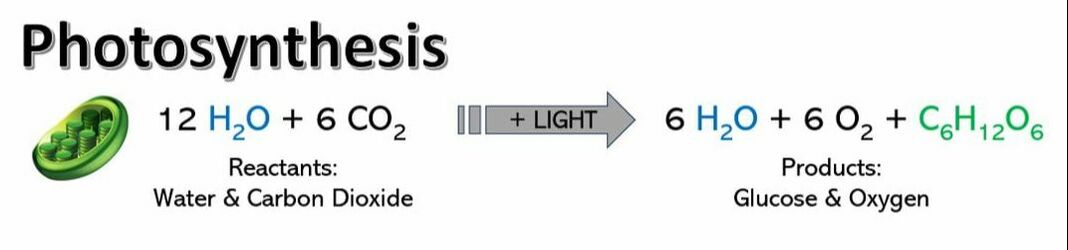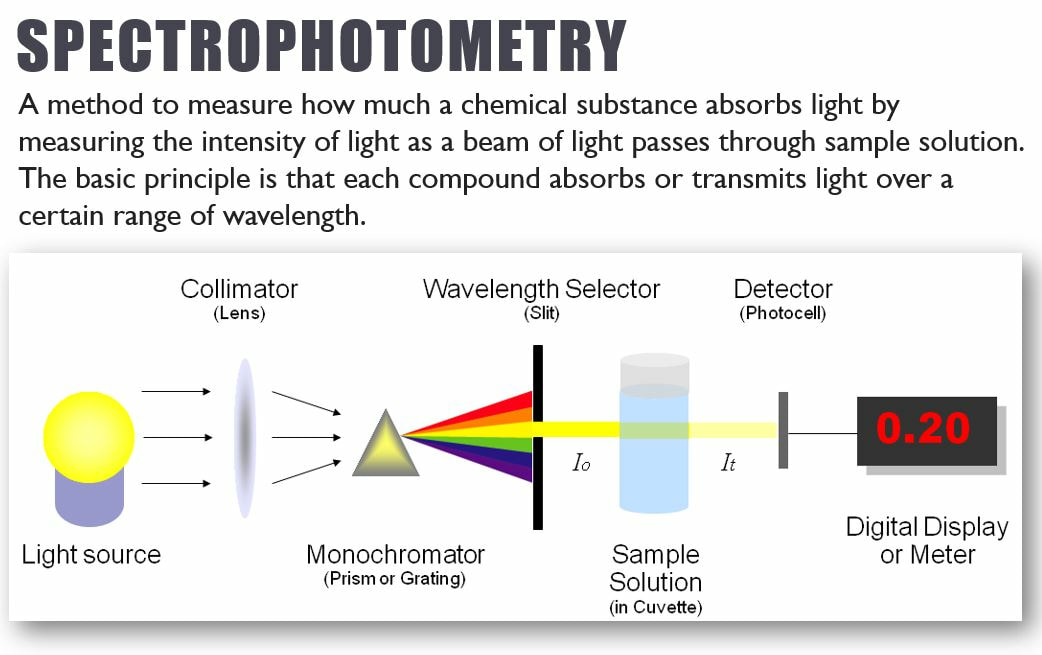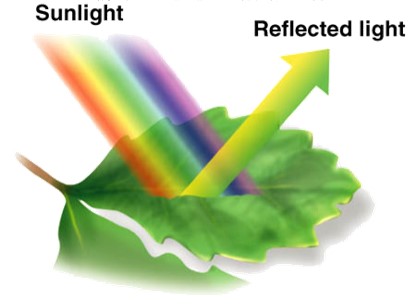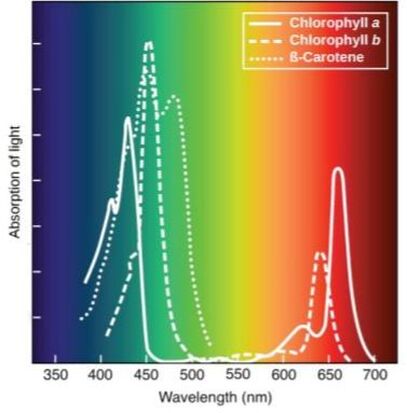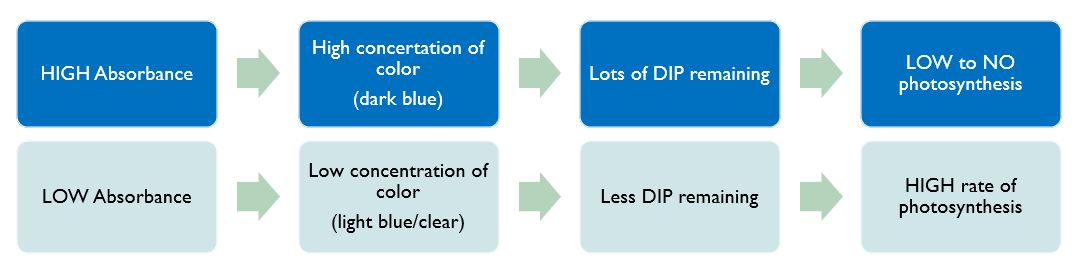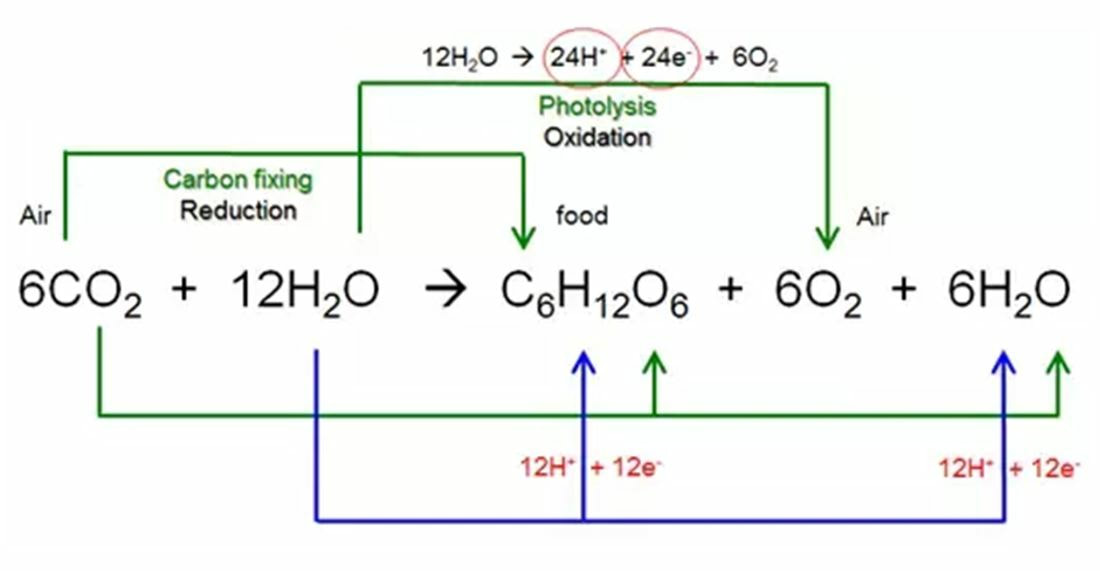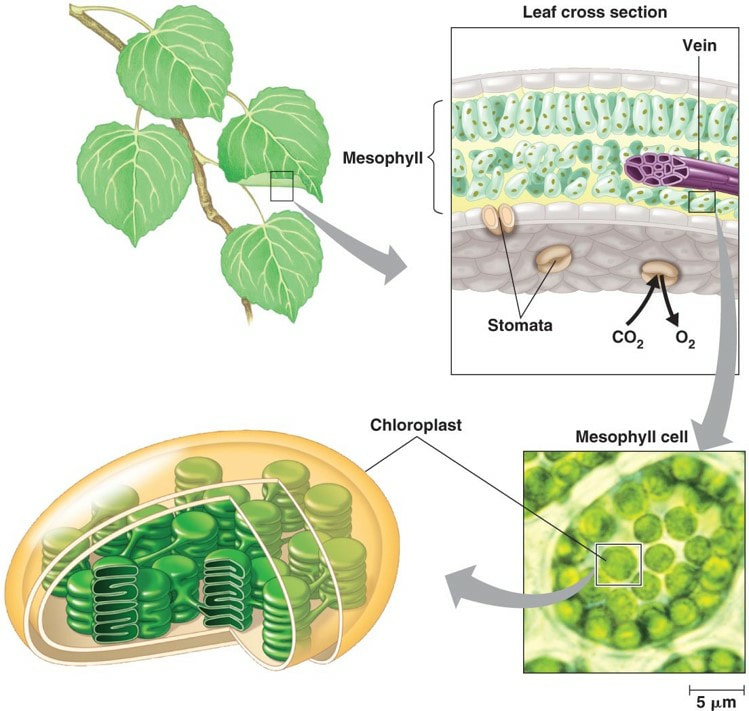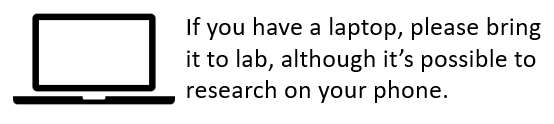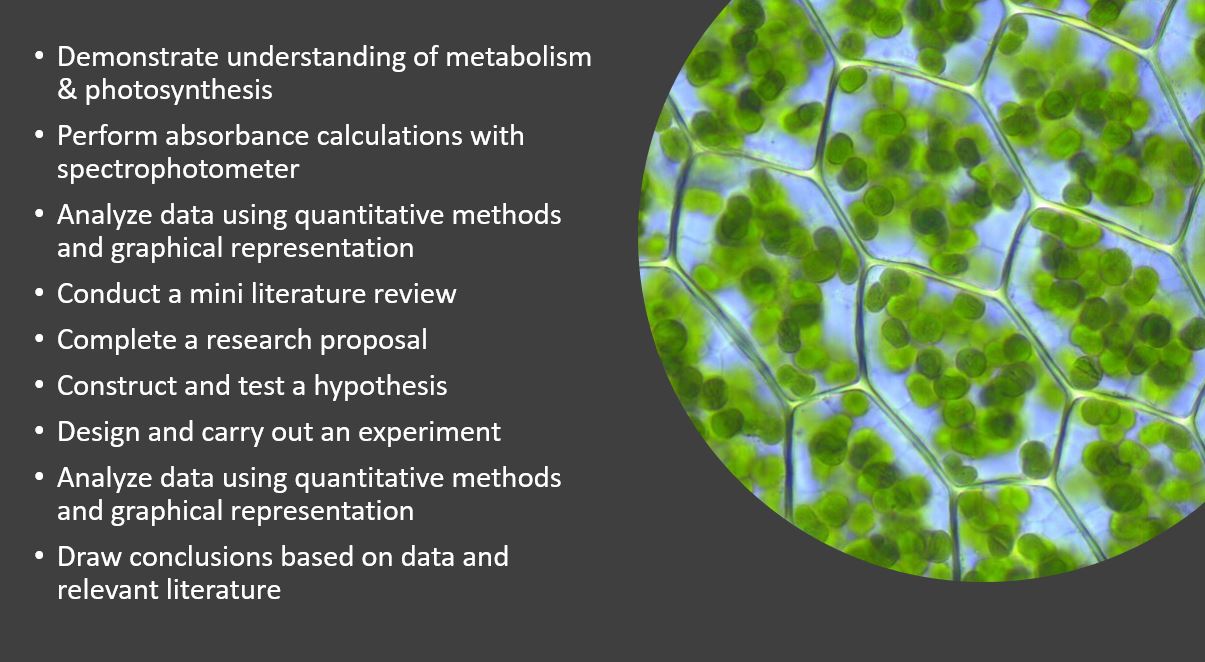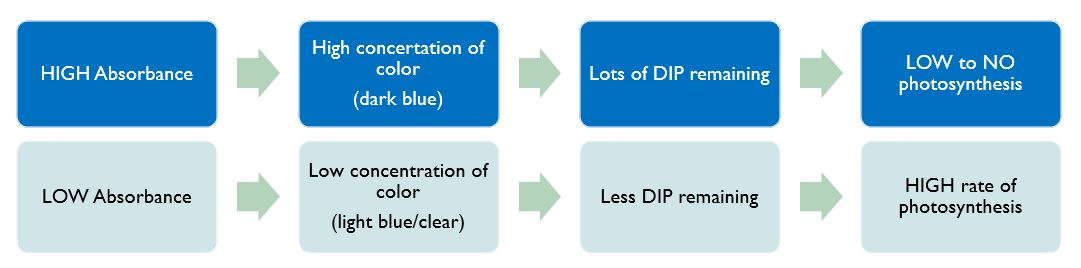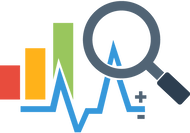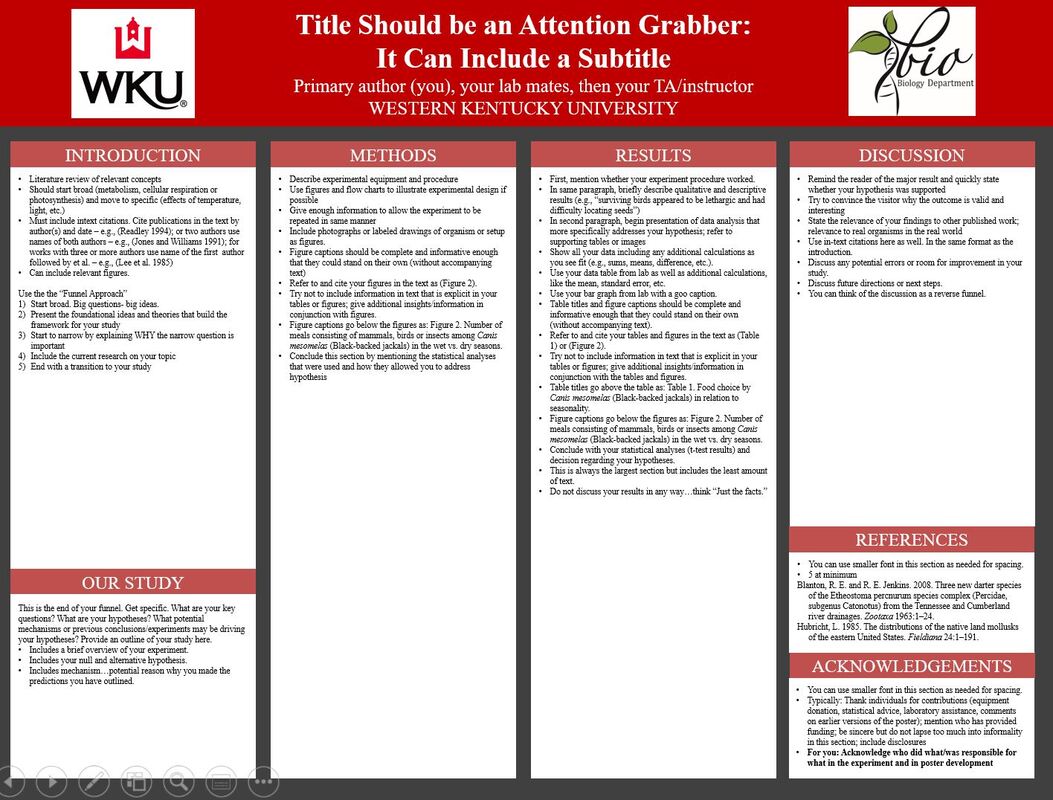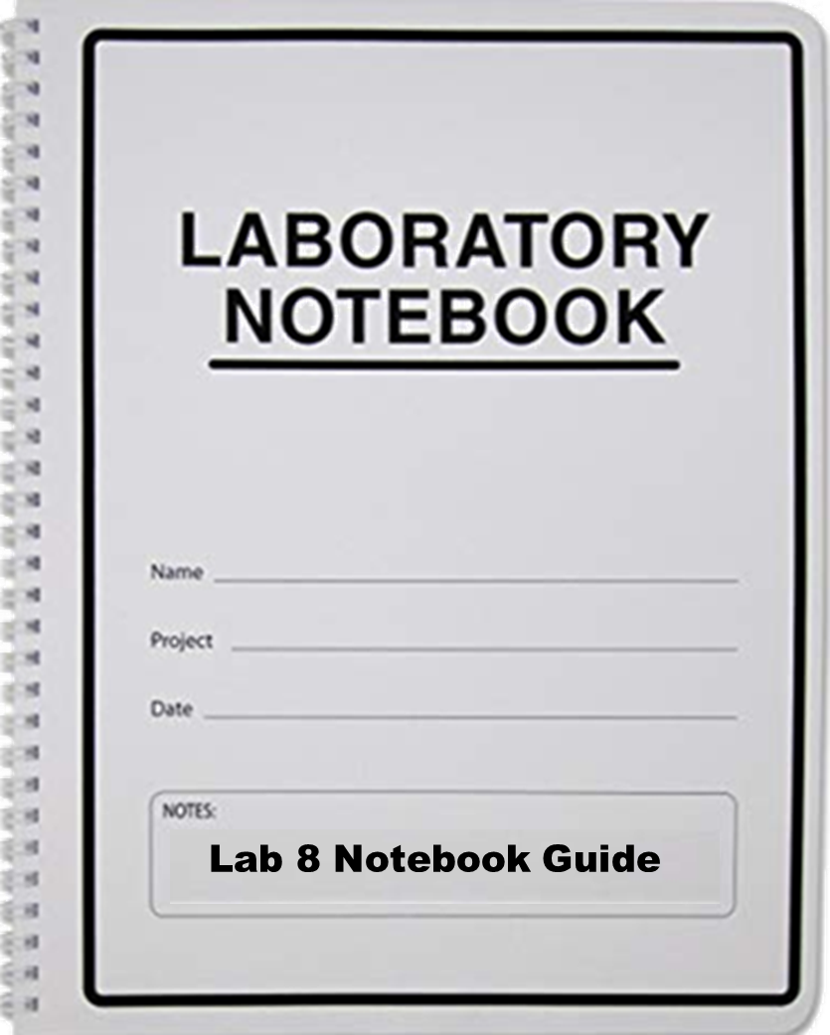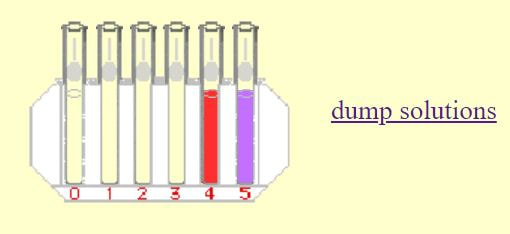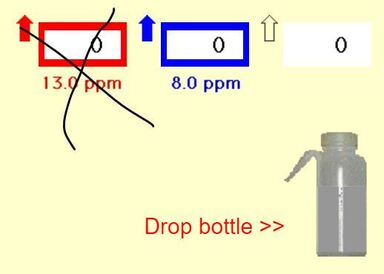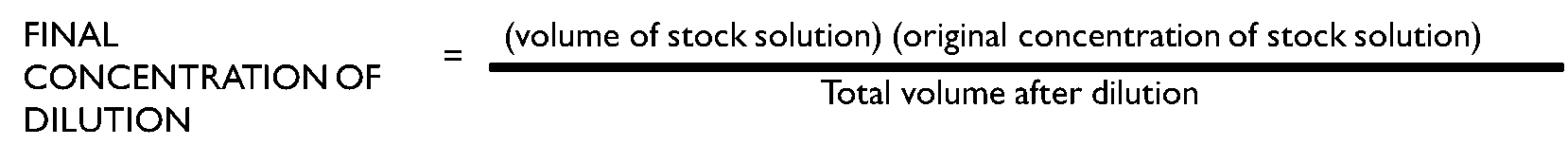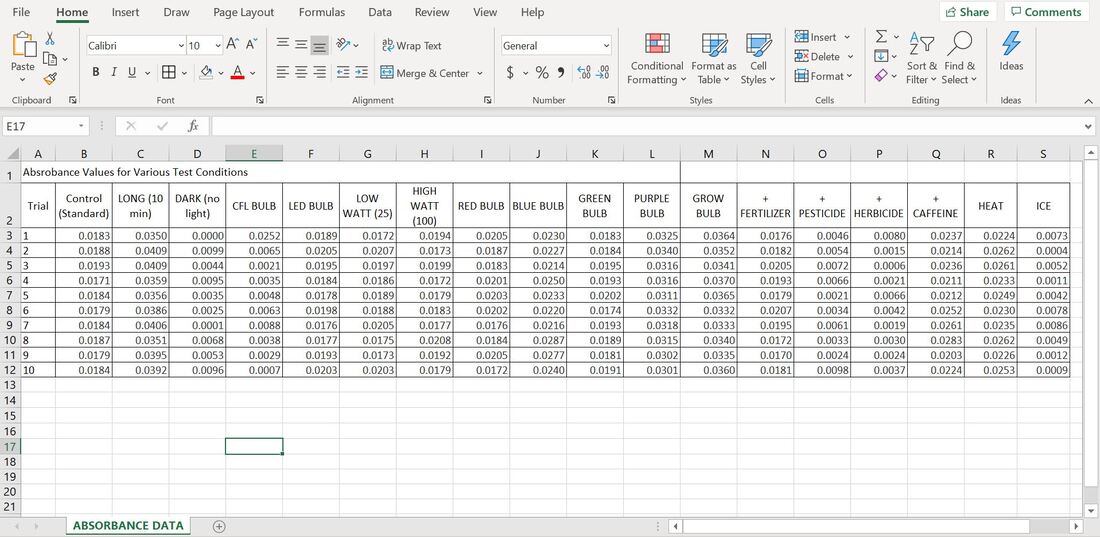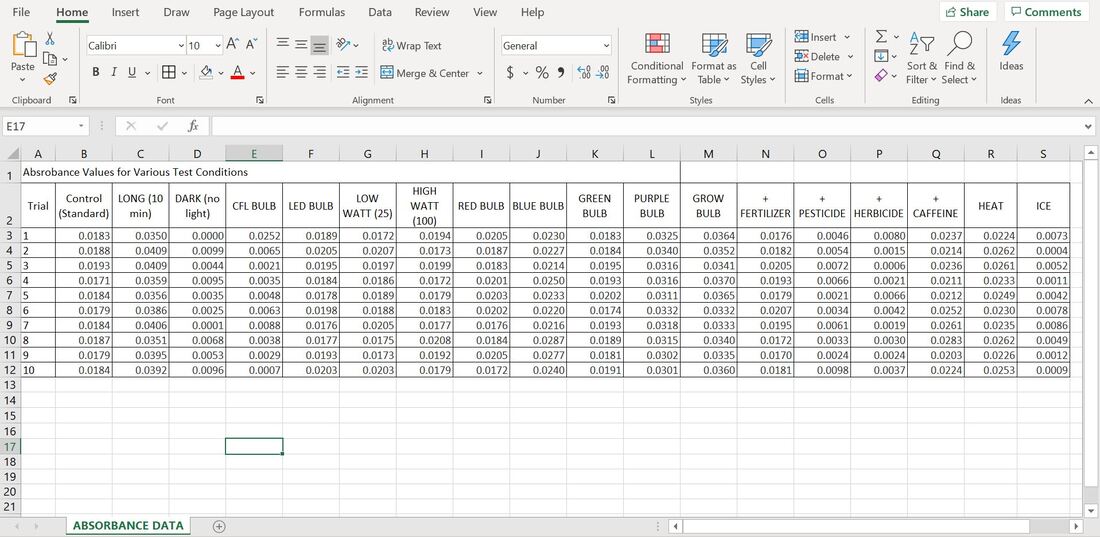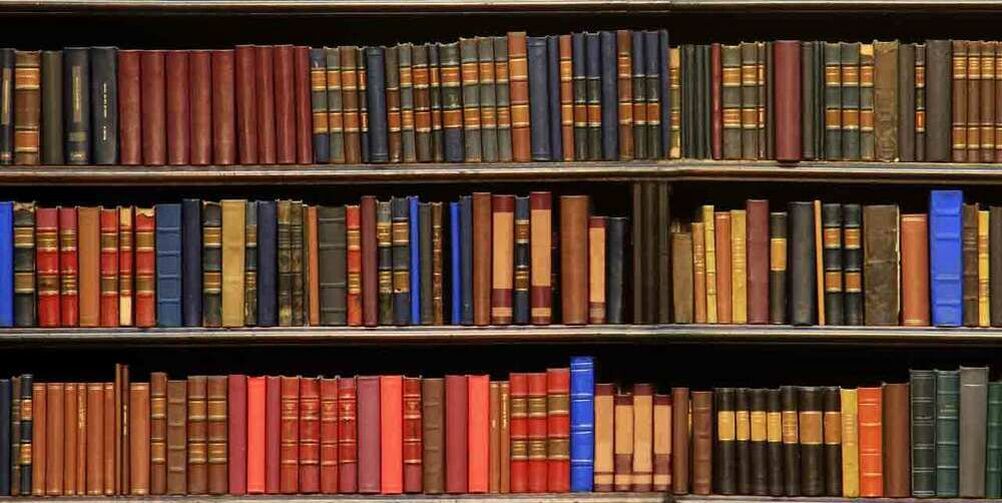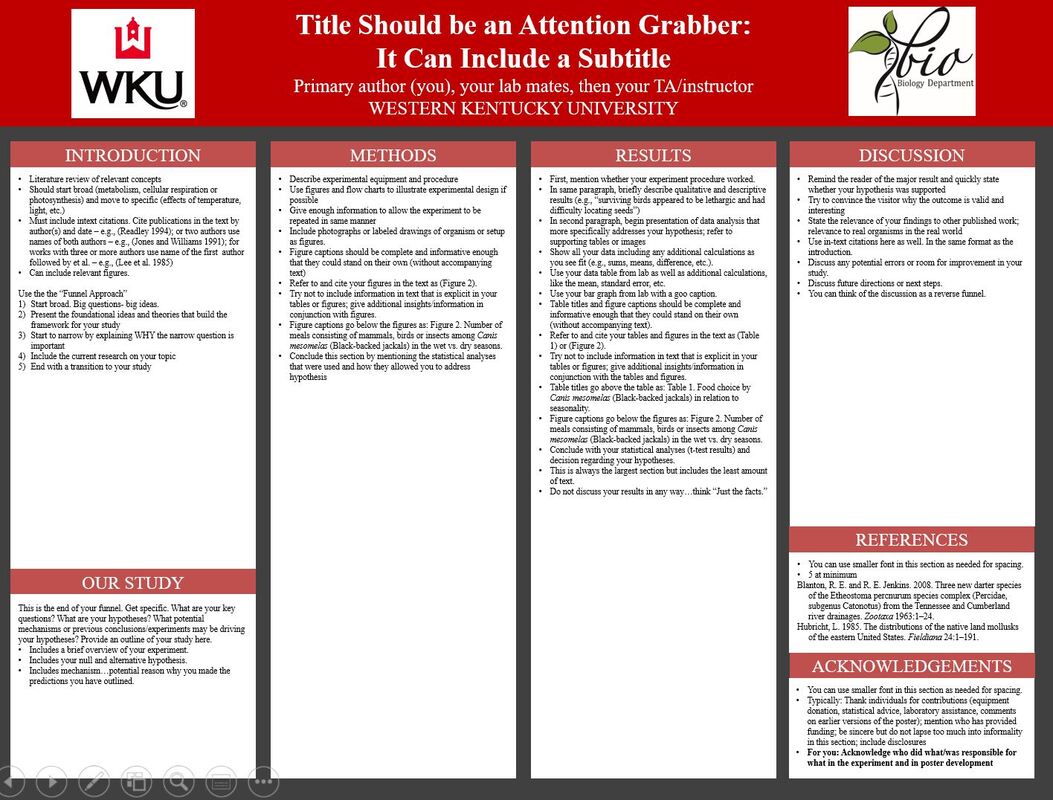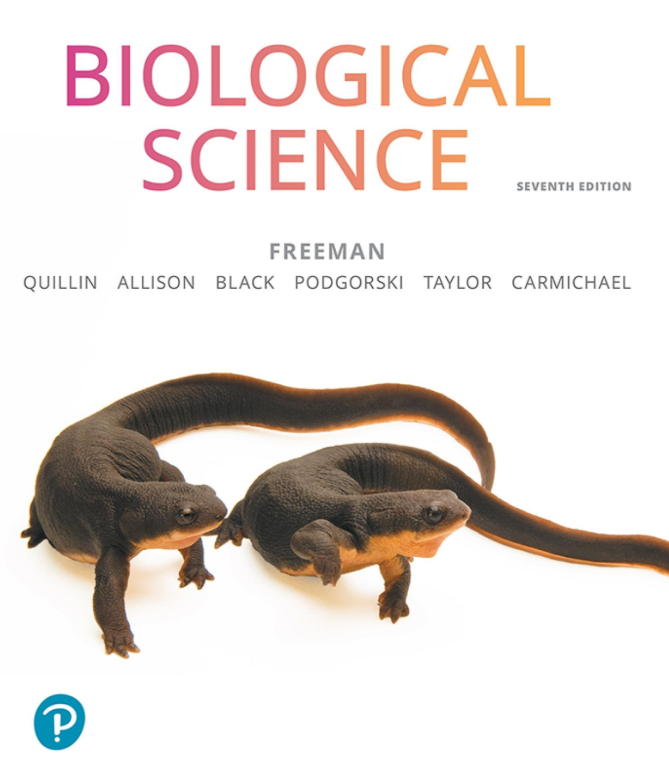Lab 8: Pre-Lab
Your task in Lab 7 is to design and carryout an experiment regarding the rate of photosynthesis. You will complete a research proposal and analyze your data as part of this lab. To prepare for Lab 7, please review this pre-lab page. Once you feel confident regarding the below topics, complete the corresponding pre-lab quiz in Blackboard.
1) Do you know enough about photosynthesis?
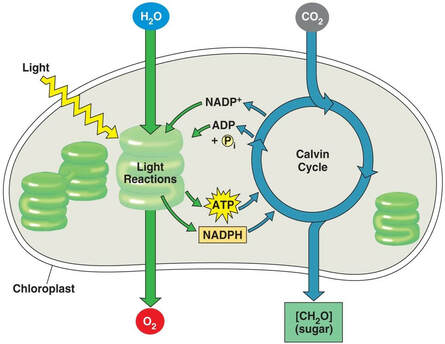 Click to Enlarge
Click to Enlarge
Review & Connections: Energy is the currency of life: all living organisms require energy to survive and reproduce. Metabolism is the series of reactions and processes, catalyzed by enzymes, which together maintain life. These reactions fall into two types: catabolic or anabolic. These processes are the inverse of each other and in photosynthetic organisms occur in tandem as the anabolic reactions of photosynthesis create the products that are then broken down by the catabolic reactions of cellular respiration.
Photosynthesis is a light-dependent process in which radiant energy is captured, and converted to chemical energy which is then utilized to create fuel for organisms. Chlorophyll A is the primary photoreceptive pigment and is adept at absorbing wavelengths in the blue and red spectrum, but wavelengths in the green and yellow (500-600 nm) are transmitted, thus, most plants appear green. You should know about the other secondary pigments and with what colors they are associated.
There are two primary sets of reactions in photosynthesis.
Photosynthesis is a light-dependent process in which radiant energy is captured, and converted to chemical energy which is then utilized to create fuel for organisms. Chlorophyll A is the primary photoreceptive pigment and is adept at absorbing wavelengths in the blue and red spectrum, but wavelengths in the green and yellow (500-600 nm) are transmitted, thus, most plants appear green. You should know about the other secondary pigments and with what colors they are associated.
There are two primary sets of reactions in photosynthesis.
- The Light Reactions: The mechanism behind this important process starts with photoreceptive pigments within the chloroplasts of plant cells. When these pigments absorb light energy, they become excited, and along with the energy from splitting water, the process generates adenosine triphosphate (ATP) and NADPH, chemical forms of energy. *We will be measuring this process! Specifically, we will measure how quickly NADP+ is reduced to NADPH.
- The Calvin Cycle: The ATP and NADPH are then used to reduce CO2 and assemble glucose (C6H12O6), a common monosaccharide and major energy source for most living organisms. Often plants assemble glucose into the more complex polysaccharide of starch. Without the ability of photosynthesis to convert light into fuel, heterotrophs (all animals including humans) would cease to exist.

Please review the light reactions and the Calvin cycle.

Be sure you know the basic steps of photosynthesis, and the reactants and products. Could you write the full equation? Be sure you understand the reduction of NADP+ to NADPH.
2- Do you know enough about spectrophotometry?
http://web.mst.edu/~gbert/Color_Lg/color.html?633
|
Spectophotometry uses the principles of light and color to help idenfiy concentraions of various compenents in a solution.
Wavelengths of light are associated with various colors due to their frequency. When light hits an object or solution (like a plant leaf in the figure at right), wavelengths are either absorbed or reflected/transmitted. We see color based on the associated wavelengths that are transmitted or reflected. We do not see the colors associated with the wavelengths that are absorbed. For example, view the absorption spectrum for typical plant pigments (graph). The graph shows that when light hits a plant, purple, blue, red, and orange wavelengths have high absorbance values, meaning they are mostly absorbed by the plant and we don not see these colors. Green and yellow wavelengths have low absorbance values- meaning they are reflected... this is what gives plants their green color! When a color-sensitive indicator is used the absorbance values are directly proportional to the concentration in the solution.
Spectrometers provide the absorbance values for a given sample by passing a specified wavelength through the sample at a constant distance (see below). |
|
In our lab this week, we will be using something called DIP as a sustitue for NADP+.
DIP = NADP+ and DIPH = NADPH
DIP = NADP+ and DIPH = NADPH
DIP is a dark purple color. As the light reactions of photosynthesis proceed, the DIP becomes lighter and lighter. We will use the intensity of the DIP in our samples, as measured by a spectrophotometer, to determine the rate of photosynthesis.
- If the DIP remains dark, the spectrophotometer will read high absorbance values = meaning the rate of photosynthesis was slow.
- If the DIP lightens, the spectrophotometer will read low absorbance values = meaning the rate of photosynthesis was high.
We will use these two devices in lab.

What is a spec? How does it work? How will we use it in lab?
3) What will we do in lab & how will we do it?
Your task is to design and conduct an experiment that tests the affects of one variable on the rate of photosynthesis. Specifically, we are going use isolated chloroplasts suspended in solution and expose them to the variable(s) of your choice. We will measure the rate of the light reactions by determining how much NADPH (really DIPH) is produced by our active chloroplast.
REMEMBER! You are designing this experiment so you get to chose the variable you are interested in. Your options include: wavelength of light (with colored lenses), type of light, amount of light, temperature (hot, cold), addition of fertilizer, herbicide or pesticide, or concentration of chloroplasts.
|

Once you feel confident in this material, please proceed to Blackboard and take the Lab 8 Pre-Lab Quiz.
Lab 8: ProtocolIn today's lab you will work with your lab group to develop a research proposal, conduct your experiment and begin to analyze your data.
Exercise I. Develop a research proposal Exercise II. Conduct your experiment Exercise III. Begin to analyze your data |
Exercise II. Conduct Your Experiment
Prepare your spectrometer. |
Begin your experiment & collect your data! Everyone should be recording the data as you proceed through your experiment. This decreases the likelihood of mistakes as you move through your experimental design. This MUST be done in Excel. Please use this table in Excel as a guide for data collection. Once you've collected your data, show them to your instructor before moving on. |
Exercise III. Analysis & Poster Prep
Review: We look for patterns to help us understand the natural world. As we do so, we are fighting our own human tendency to see patterns where none truly exist, and to take what we see in a specific context and try to apply it more broadly.
Statistics solve the problem of determining if "more" is enough to be important and biological relevant. Using the principles of probability, they help us parse what we observe from randomness (chance alone) vs. meaning (a real difference, or a real relationship). Statistics tell us how likely we would be to make the same observations we have made, if chance and randomness were the only drivers. If the probability is very low (<5%), we refer to these patterns as significant.
To test for the significance of your results in Lab 8, you will be using an unpaired T-test to test the difference in absorbance values between your two environmental/experimental set-ups. Remember the relationship below.
To test for the significance of your results in Lab 8, you will be using an unpaired T-test to test the difference in absorbance values between your two environmental/experimental set-ups. Remember the relationship below.
|
Procedure
- Complete the Exercise III section of your Lab 8 Notebook Guide.
- You may select this research for your poster. Review the section below on the requirements for this assignment, the scoring rubric, the template in PowerPoint and some valuable tips.
SOME SUGGESTIONS FOR A GREAT POSTER
- Studies show that you have only 11 seconds to grab and retain your audience's attention so make the punchline prominent and brief.
- Most of your audience is going to absorb only the punch line. Those who are directly involved in related research will seek you out anyway and chat with you at length so you can afford to leave out much of the details and tell those who are really interested the "nitty-gritty" later.
- Graphic materials should be easily visible from a minimum distance of 6 feet. For general text, 18 point is readable.
- For section headings (Introduction, Methods, etc.) use Helvetica or Arial, Boldface, 36 point. Keep in mind that san serif fonts (having characters without curlicues or other embellishments) are easiest to read, particularly from a distance.
- Use left-justification; text with even left sides and jagged right sides is much easier to read.
- Edit Ruthlessly! There ALWAYS is way too much text in most posters. Posters primarily are visual presentations; the text materials serve to support the graphic materials. On average the total amount of space should include about 30% text, 50% graphics and 20% empty space.
- Spatial organization makes the difference between reaching 95% rather than just 5% of your audience. Time spent hunting for the next idea or piece of data is time taken away from thinking about the science. Arrange the contents in a series of 3, 4, or 5 columns. Columns facilitate the flow of traffic past the poster remembering that people read from the upper left downward.
- What to include? Images of crayfish or chloroplasts, important equations, important molecules, your own pictures from lab, flow charts or illustrations...think outside the box
Part I. Add to our Research LibraryHelp us build a better research library. Please find at least one reference that would be relevant to add to our on-line library for this experiment.
|
Part I. Post Lab Analysis |
-
Exercise I
-
Exercise II
-
Exercise III
-
Poster Prep!
<
>
Exercise I. Review & Revise
|
Procedure
|
Exercise II. Practice Spectrophotometry
Spectrophotometry is an increbly useful technique! This virtual lab is meant to give you sense of what this technique is like and how it can be used. Hopefully you'll get to use this skill later on in other classes.
1. Enter the virtual Spec-Lab (please update or install your viewing software if prompted). You will see 5 cuvettes. Cuvettes are special spec test tubes. The one labeled 0 is your “blank” and is used to rest your spec. Cuvette tubes 1-3 you will fill with your own mix. Cuvette tubes 4 and 5 are standards and cannot be changed. We will IGNORE tubes 4 and 5.
The solutions you will prepare in step 2 below will closely mirror the possible colors of the DIP solutions we would have used in lab, meaning the model we will create from these solutions to applicable to DIP and will be used in Exercise III.
2. Prepare your solutions for tubes 1-3. The arrows beside the colored squares at the top right allow preparation of solutions. Add the blue and “white” (white = water) solutions to create any shade of blue you desire. DO NOT ADD ANY RED.
SPECIAL NOTE: The concentration of blue dye in this solution is 8.0ppm.
SPECIAL NOTE: The concentration of blue dye in this solution is 8.0ppm.
- Click tube 1. Add your preferred volume of blue stock solution and water. It will show in the drop bottle. Record the final volume of the blue solution and water in your sample in your Notebook Guide in ppm. Click the dropper bottle to add the solution to tube 1.
- Repeat the above steps for tubes 2 and 3.
3. Test the absorbance of your solutions.
- Turn the bottom left knob to turn on the spec.
- Click the first top button to set the spec to read absorbance values.
- Set the wavelength to 550nm.
- Click tube 0, it should float into the spec. This is just water and used to “reset” the spec. Therefore, it is also referred to as your BLANK. Read and record the absorbance value (ABS) provided on the spec’s screen. It should be very close to zero. Click on the compartment’s lid to return the tube to the rack. If the value is NOT close to zero, press the auto-zero button just below the spec.
- Complete the above steps for tubes 1, 2 and 3. Be sure to record the ABS values in your Notebook Guide.
- Once you have these values you can leave the virtual lab.
4. Determine the concentration of “blue” of your solutions. Record the results in your table. Use this equation:
- Final concentration of your dilutions = what we are solving for, the concentration of “blue” of your solutions
- Volume of stock solution = volume of blue solution you added to each tube (no units)
- Original concentration of stock blue solution = 8 ppm
- Total volume after dilution = total amount you added (blue + red + water) (no units)
5. Complete the analysis in your Lab Notebook Guide. You will use your absorbance measurements and calculated concentrations to create a model of the relationship between the two variables.
- Do you think these variables are correlated?
- Create a scatterplot with these two variables in Excel. You will have 4 points (one for each tube). Be sure ABS is on your Y-axis, it's the dependent variable. Be sure concentration is on your x-axis, it is the independent variable.
- Be sure to trim your axes to your values so the graph takes up the entire space. You don;t want a bunch of points scrunch in one corner.
- Add a line of best-fit (linear trend line) to your scatterplot: Select your graph >> hit plus (+) >> check "trendline"
- Add the equation of the line: Click on the new line >> scroll to the bottom on sidebar at right >> check "display equation on chart"
6. Copy/paste your graph into your Lab Notebook Guide. Now you can use this model to make some predictions. Complete the questions in your Lab Notebook Guide.
AnalysisProcedure
Remember: Statistics solve the problem of determining if "more" or "higher" or "different" than is actually enough to be important and biological relevant. Using the principles of probability, they help us parse what we observe from randomness (chance alone) as meaning (a real difference, or a real relationship). Statistics tell us how likely we would be to make the same observations we have made, if chance and randomness were the only drivers. If the probability is very low (<5%), we refer to these patterns as significant.
|
The data generator used to create the original photosynthesis data sheet contained an error. If you feel your results are counter intuitive and you'd like to give it another shot, please use these "new data" for analysis.
|
Get Started on your Posters!
Each team member MUST submit your poster individually in blackboard before the due date/time. You can turn in a completed draft for feedback before you final is due is you would like. Final posters will not be accepted late, even if others from your group already turned them in. Currently, your final poster is due the week of Apr 13 - 17. The template on the right has detailed directions for each section.
|
You already have a lot of what you need!
Your research proposal has research that gets your introduction started. Use the research library for more! Your proposal and the protocol you developed in your lab notebook will provide the bulk of the methods section.
In your methods section, be sure to detail what you WOULD have done in lab had we met, DO NOT include the methods for the virtual labs we used as substitutions.
Your Lab Notebook also has all the results you need plus some good points to include in your discussion!
Your research proposal has research that gets your introduction started. Use the research library for more! Your proposal and the protocol you developed in your lab notebook will provide the bulk of the methods section.
In your methods section, be sure to detail what you WOULD have done in lab had we met, DO NOT include the methods for the virtual labs we used as substitutions.
Your Lab Notebook also has all the results you need plus some good points to include in your discussion!
SOME SUGGESTIONS FOR A GREAT POSTER
- Studies show that you have only 11 seconds to grab and retain your audience's attention so make the punchline prominent and brief.
- Most of your audience is going to absorb only the punch line. Those who are directly involved in related research will seek you out anyway and chat with you at length so you can afford to leave out much of the details and tell those who are really interested the "nitty-gritty" later.
- Graphic materials should be easily visible from a minimum distance of 6 feet. For general text, 18 point is readable.
- For section headings (Introduction, Methods, etc.) use Helvetica or Arial, Boldface, 36 point. Keep in mind that san serif fonts (having characters without curlicues or other embellishments) are easiest to read, particularly from a distance.
- Use left-justification; text with even left sides and jagged right sides is much easier to read.
- Edit Ruthlessly! There ALWAYS is way too much text in most posters. Posters primarily are visual presentations; the text materials serve to support the graphic materials. On average the total amount of space should include about 30% text, 50% graphics and 20% empty space.
- Spatial organization makes the difference between reaching 95% rather than just 5% of your audience. Time spent hunting for the next idea or piece of data is time taken away from thinking about the science. Arrange the contents in a series of 3, 4, or 5 columns. Columns facilitate the flow of traffic past the poster remembering that people read from the upper left downward.
- What to include? Images of crayfish or chloroplasts, important equations, important molecules, your own pictures from lab, flow charts or illustrations...think outside the box
Help us build a better research library. Please find at least one reference that would be relevant to add to our on-line library for this experiment.
KAS citation format:
Mountjoy, N.J 2021. Title of page. Biological Concepts: Cells, Metabolism & Genetics. https://www.121cellmetagen.com. Date accessed (MM/DD/YYY).
Mountjoy, N.J 2021. Title of page. Biological Concepts: Cells, Metabolism & Genetics. https://www.121cellmetagen.com. Date accessed (MM/DD/YYY).